GameDizzy Audio Player
A downloadable tool
Do you want to be able to do custom audio in The Sandbox Game?
Who doesn't!? We all want custom sound in our game experiences now!
I present to you the QR code audio player which will allow you to do that, that is until the The Sandbox provides custom audio in experiences.
This is a QR Code Audio Detection Software
Runs on Windows and Mac.
How To Install
1. Download the appropriate software
2. Unzip the file and put it in My Documents or somewhere you wont delete the folder.
3. Run the "GameDizzy Audio Player" Application. - You should see me giving a thumbs up in your Task tray.
4. You can right click on the icon to give more options such as: Stop Sound, Auto Start on Startup, Help, or Quit. 5. The software is looking at The Sandbox Game screen for an embeddable YouTube view that is a QR Code link.
6. Just boot into a supported Sandbox Game and test it out.
How to Test
1. Once, you installed the software - Located the Game Dizzy Audio Player Experience (image below) - Currently on Page 38-39
2. Load in look at the QR codes on the 3 walls and you should start hearing the audio.
3. If you look at the "STOP" wall. The Audio will stop.
If you can't find the experience you can always go to: http://genie.gamedizzy.com to locate this experience or Other experiences within the The Sandbox Game.
Have Fun! Looking forward to all the amazing you will create.
Make sure you give me your feedback by tagging me at: @gamedizzy on Twitter
Supported Media
- The software only supports YouTube Embeddable Video / Audio or Live Streams.
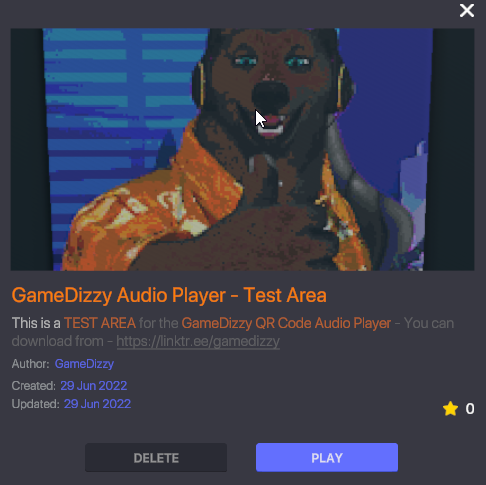
Download
Install instructions
How To Install
1. Download the appropriate software
2. Unzip the file and put it in My Documents or somewhere you wont delete the folder.
3. Run the "GameDizzy Audio Player" Application. - You should see me giving a thumbs up in your Task tray.
4. You can right click on the icon to give more options such as: Stop Sound, Auto Start on Startup, Help, or Quit. 5. The software is looking at The Sandbox Game screen for an embeddable YouTube view that is a QR Code link.
6. Just boot into a supported Sandbox Game and test it out.



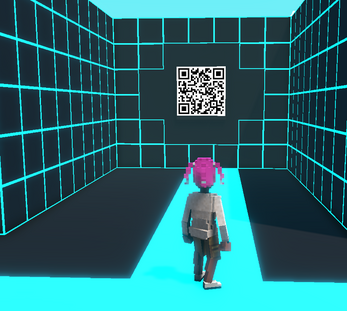
Leave a comment
Log in with itch.io to leave a comment.